$0,0 Subtotal: $0,0
0
0
No products in the cart.
No products in the cart.
We speed up the detection of faults and repair of electrical equipment
The MotorData Professional software is a leading solution in the Asian vehicle diagnostics and repair market with 20,000 wiring diagrams, 60,000 DTC codes, 4,500 ECU pinouts, and other useful information.
The MotorData OBD2 mobile app is a professional vehicle diagnostic scanner accessible to both experienced drivers and auto service diagnosticians.
Diagnosticians currently actively use software and scanners to improve work efficiency. Choosing the right vehicle diagnostics solutions allows them to get straight to work without wasting time searching for necessary information.
For quick diagnostics, MotorData suggests using the software and OBD scanner app together – an on-board diagnostics (OBD) tool that interacts with the vehicle’s on-board system to monitor operation and identify any issues. Here’s how using them together helps auto diagnosticians detect vehicle problems:
One of the main functions of the MotorData OBD2 scanner app is reading the diagnostic trouble codes (DTCs) detected by the vehicle’s on-board self-diagnostics system. These codes are logged when the system detects malfunctions or faults in vehicle operation. By interpreting these codes, diagnosticians can pinpoint the source of the problem without invasive physical inspection, saving time and effort.
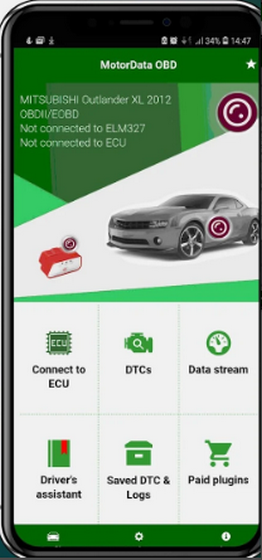
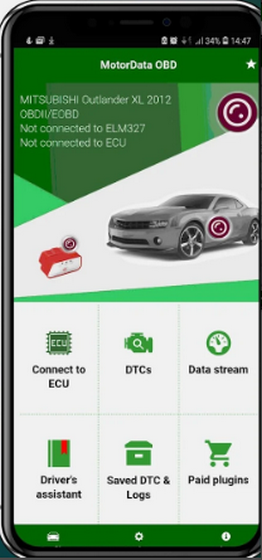
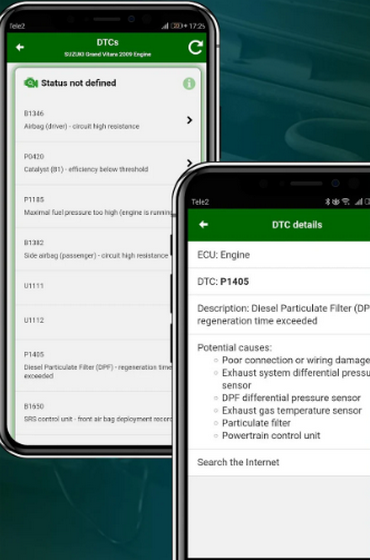
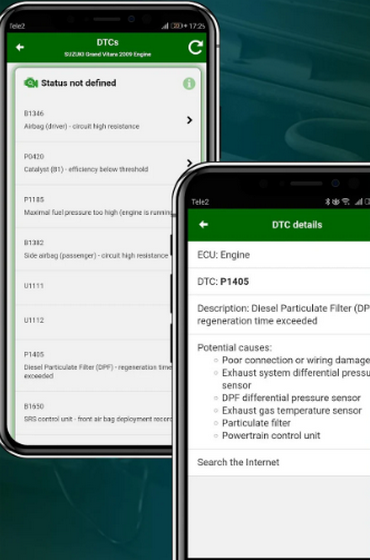
The MotorData Professional software provides detailed decoding of the detected fault codes and suggests possible causes for their appearance. Thus, if the MotorData OBD app identifies a fault code, the computer software gives a detailed error description, allowing the diagnostician to quickly understand the possible causes of the malfunction.
The MotorData OBD2 app allows real-time monitoring of vehicle sensor data, including engine temperature, fuel pressure, etc., presented in both numerical and graphical form. Real-time data monitoring helps diagnosticians observe vehicle operation under various conditions, aiding in accurately diagnosing intermittent issues that may not trigger DTC codes.
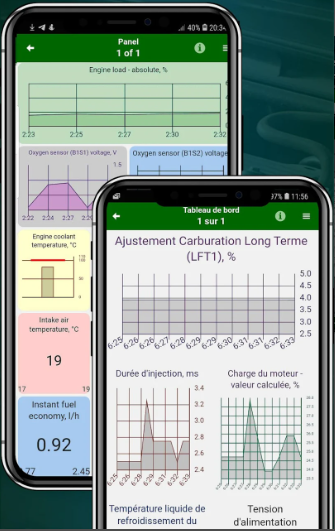
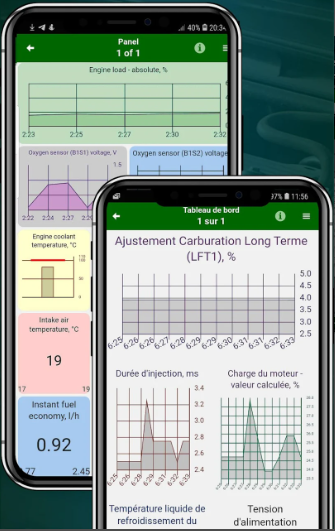
Often, the cause of a malfunction not shown by a DTC code may be described in a manufacturer’s service bulletin (TSB). The database includes common issues, diagnostic steps for that particular fault, and resolution procedures. The MotorData Professional software also provides a list of required parts and labor time standards for the necessary repair. These resources significantly facilitate the diagnostician’s work by providing quick fault resolution.
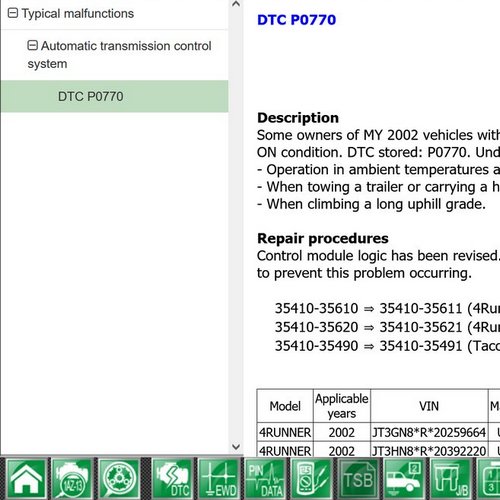
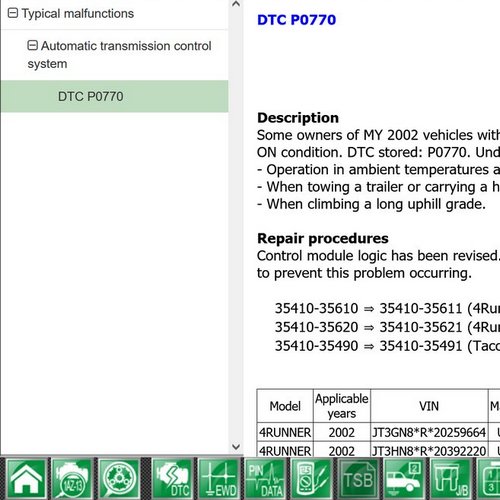
When the fault cause is not evident from the DTC code and not covered in the TSB database, the diagnostician must conduct independent diagnostics, such as measuring voltage or current at the electronic control unit (ECU) pins. The software suggests the required voltage and current parameters and displays the complete wiring diagram with all components. The wiring diagrams in MotorData are color-coded, detailed, and easily highlighted with a click. The technician can quickly locate the required relay, ECU, or fuse and access detailed descriptions.
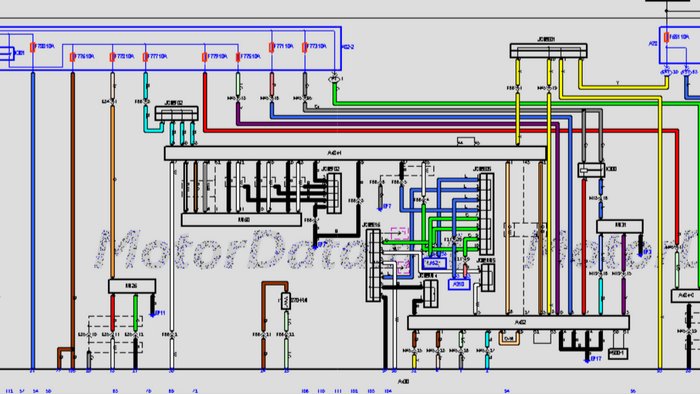
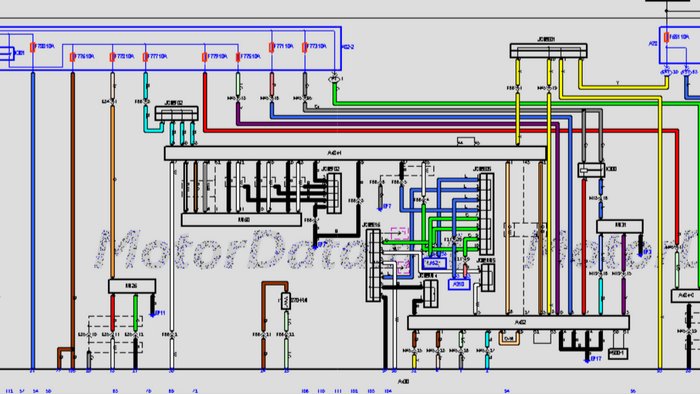
In some complex fault diagnosis cases, waveform measurements help, such as on ignition coils. These can be compared to the reference waveforms included in the MotorData software. The diagnostician can also view connector types from the ECU side and the wiring harness side, with pop-up pin (terminal) names.
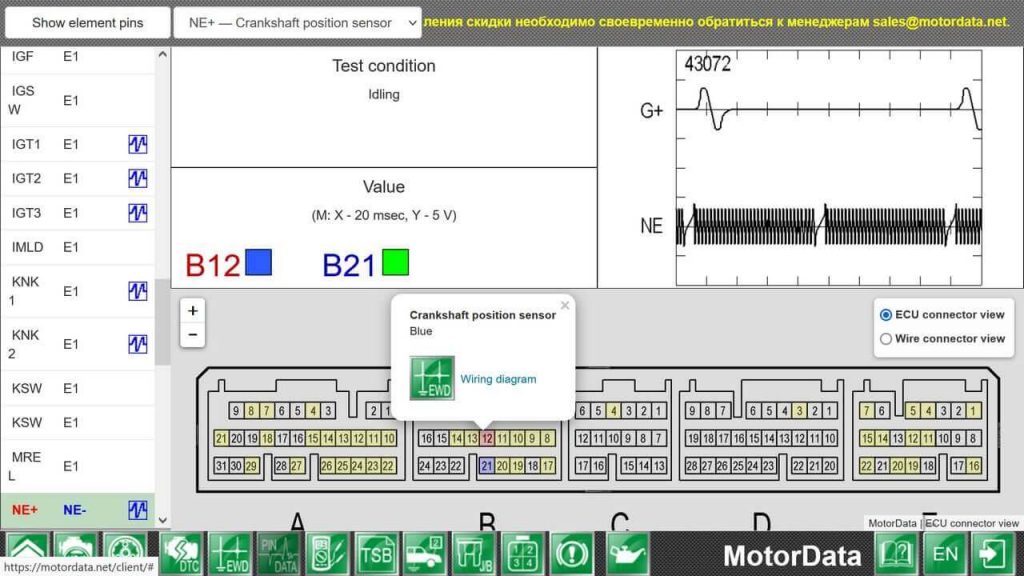
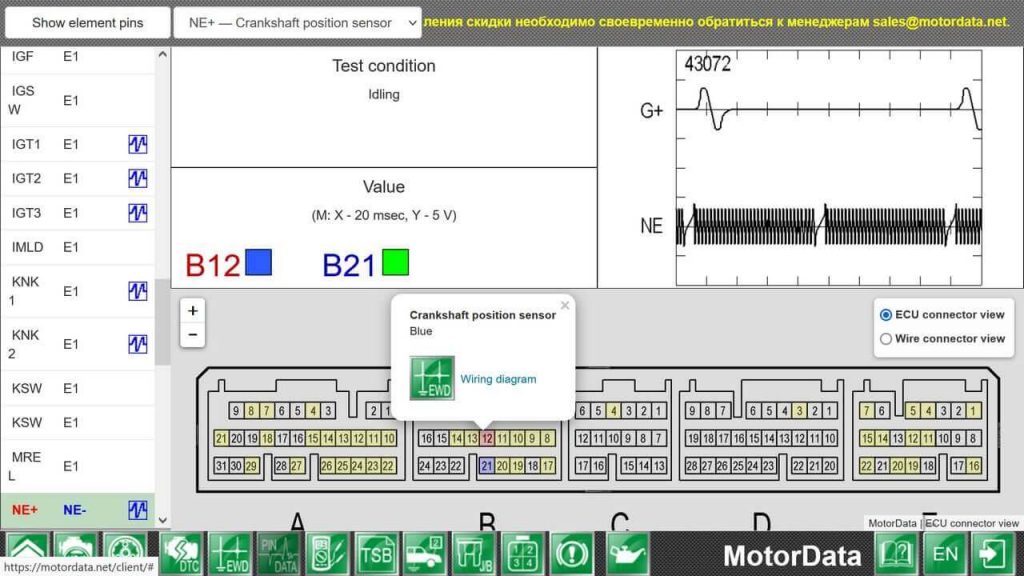
MotorData includes step-by-step instructions for testing components, which can assist the mechanic in testing specific circuit elements. The diagnostician simply needs to follow the recommended steps to perform tests like checking idle RPM. This significantly facilitates and accelerates the work when the necessary steps are clearly outlined.
Thus, the MotorData software and diagnostic app significantly improve the vehicle diagnostics process by providing detailed information on possible faults and their resolution. MotorData solutions are essential tools for diagnosticians and technicians who want to be skilled and efficient professionals.
Using MotorData diagnostic tools offers several advantages to both mechanics and car enthusiast owners. Here are some benefits for auto service diagnosticians:
The professional MotorData app and software significantly reduce the time spent diagnosing vehicle faults. This eliminates guesswork during vehicle repair, allowing mechanics to focus on resolving the issue rather than spending time searching for information online.
Quickly identifying faults increases the number of vehicles serviced per shift, thereby boosting revenue at the auto service shop and allowing cost savings on staff.
The extensive database of wiring diagrams, DTC codes, pinouts, and service bulletins accelerates access to the necessary information for quickly resolving malfunctions.
A case study of successfully resolving an electrical issue in a vehicle using MotorData solutions.
The vehicle is at an auto service shop. It won’t start. The diagnostician begins working. Their actions: they check the signals (voltages) on the sensors and actuators coming from the ECU. They see that the signal is not what it should be. On pin 1, instead of 10-12V, there is only 5V. On pin 2, instead of the required 9V, there is 0V. The diagnostician then looks at the wiring diagrams and pin data in the MotorData Professional diagnostic software and sees from the wire color that there is an issue with the security system. They temporarily disable it. Pin 2 now has voltage. The vehicle is ready to start, but pin 1 still has 5V instead of the required 10-12V. The auto diagnostician examines the entire circuit from the sensor to the ECU. The wiring is clean, with no extra breaks. They then check the voltage coming out of the ECU, which is also 5V instead of 10-12V. They remove the faulty ECU and send it for rework/repair. The fault is soon resolved.
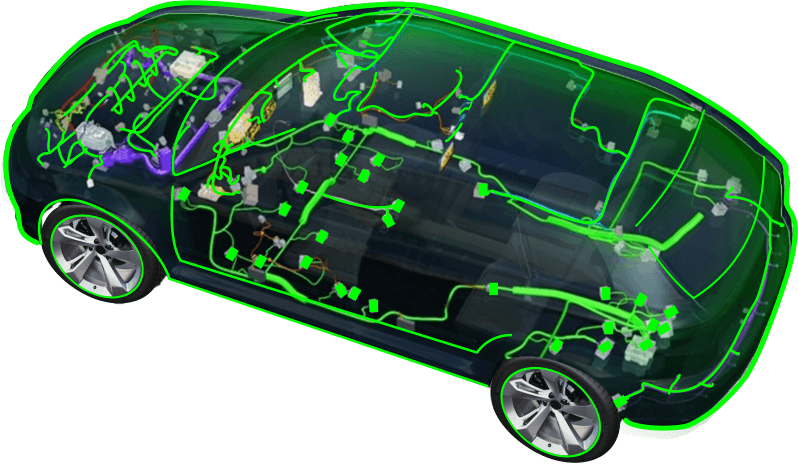
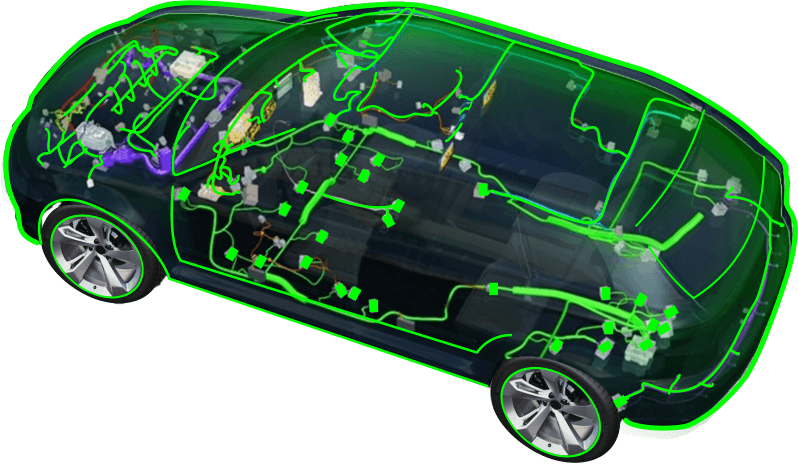
* FREE “Demo Access” license is provided for demonstration purposes and is valid for two weeks. It gives an overview of the complete list of car makes and models available, but has limited access to 10 particular models.
And save time with the Motordata Professional software.
| Cookie | Duration | Description |
|---|---|---|
| cookielawinfo-checkbox-analytics | 11 months | This cookie is set by GDPR Cookie Consent plugin. The cookie is used to store the user consent for the cookies in the category "Analytics". |
| cookielawinfo-checkbox-functional | 11 months | The cookie is set by GDPR cookie consent to record the user consent for the cookies in the category "Functional". |
| cookielawinfo-checkbox-necessary | This cookie is set by GDPR Cookie Consent plugin. The cookies is used to store the user consent for the cookies in the category "Necessary". | |
| cookielawinfo-checkbox-others | 11 months | This cookie is set by GDPR Cookie Consent plugin. The cookie is used to store the user consent for the cookies in the category "Other. |
| cookielawinfo-checkbox-performance | 11 months | This cookie is set by GDPR Cookie Consent plugin. The cookie is used to store the user consent for the cookies in the category "Performance". |
| viewed_cookie_policy | 11 months | The cookie is set by the GDPR Cookie Consent plugin and is used to store whether or not user has consented to the use of cookies. It does not store any personal data. |